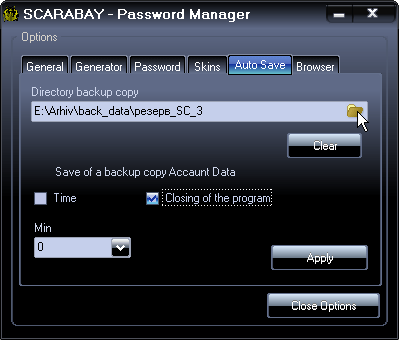
|
Auto save |
Auto save backs up the SCARABAY database on exiting the program or after a period of time.
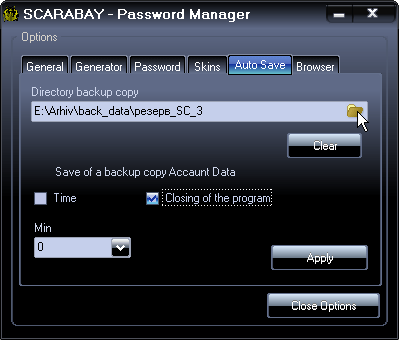
Directory backup copy – Select the directory that SCARABAY will save to.
Clear - The address field of the backup copy clears and will not be saved.
Time – Check this box to save the file after the number of minutes specified in Min.
Program Close - Check this box to save the file on exiting the program
Min – Select the number of minutes to auto save the database file.
To save setting: Click Apply button.
Advice: It can be advantageous to use function of auto save by choosing an area which is not on a system disk and there is no operational system. This will ensure that if the database is damaged it can always be restored.